Sidebar
Assign a template to a specific List
jNews allows you to personalize each of your List to attract customer's attention. For instance you can assign a more marketing enhance template on your Auto-responder, news template on your Smart-newsletter and a default company identity on your standard newsletter.
Step—1 Click the List on the jNews Dashboard once you're logged in to your Joomla administration panel.
Step—2 Select a List that you want to assign a specific template.
Step—3 In the List edition page, in the drop-down list "List template" select the template you want to use.
Make sure the template you want to use is published to appear in the template listing.
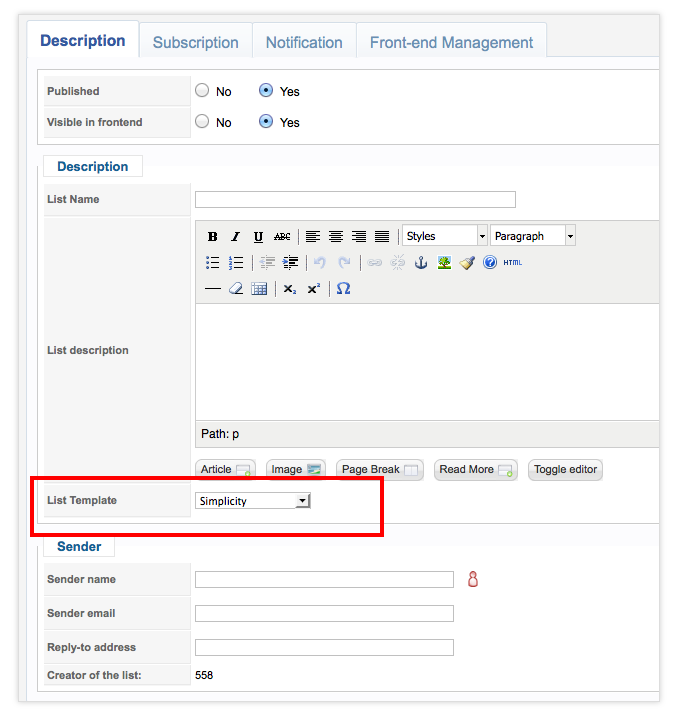
Step—4 Click [Save] to save the changes.
