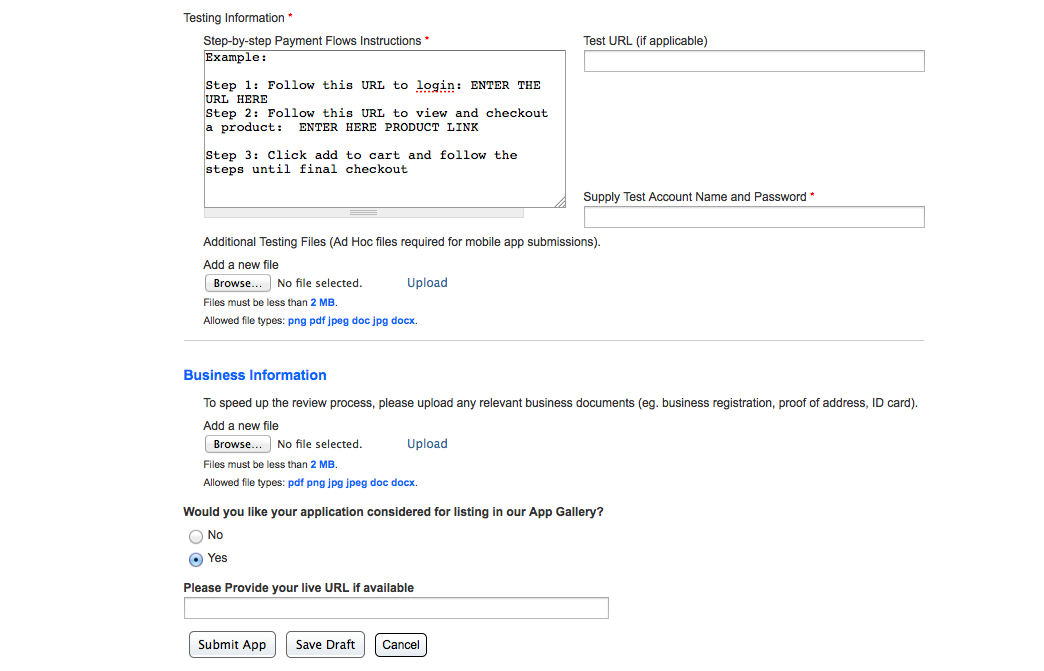Sidebar
PayPal Adaptive Payments Setup
Requirements
Store Admin
- Verified Paypal Business Account
- API username, Password and Signature provided by Paypal
Vendors
- Verified Paypal Account
Step 1 - Request an API signature from Paypal.
- Log in to your PayPal Business account.
- Click the My Account tab.
- Click the Profile tab. If you haven't already done so, you need to verify your account before requesting API credentials.
- Click Request API credentials under Account information.
- Click Set up PayPal API credentials and permissions under Option 1.
- Click Request API Credentials.
- Click Request API signature.
- Click Agree and Submit.
- Copy and paste the API username, password, and signature into your Paypal payment edit screen in jMarket.
Step 2 - Request an APP ID
- Login in to your Paypal account through below link;
https://apps.paypal.com/user/my-account/applications
- Click the New App menu on the left navigation.
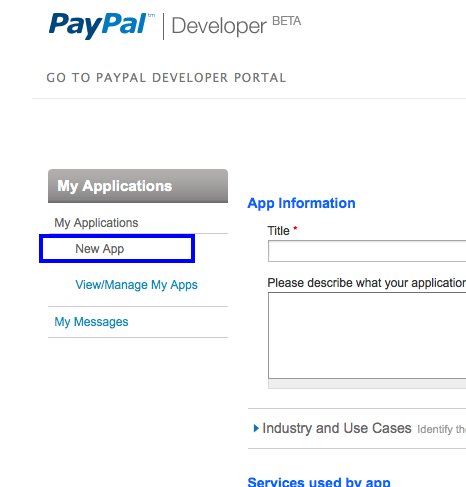
- Fill in all information that describe what your system does. Paypal want to try the API to validate it in some case. Make sure to provide the correct informations.
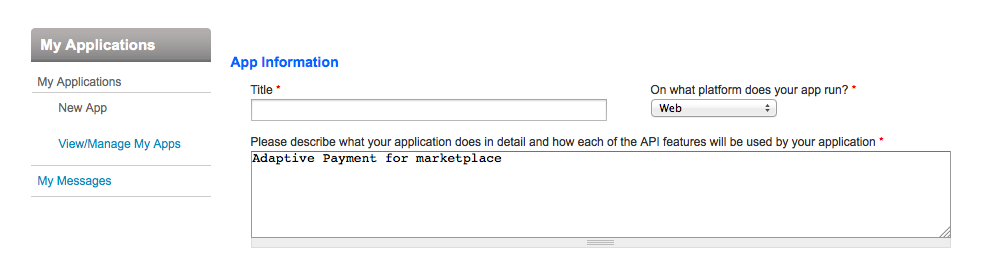
Do NOT select PREAPPROVALS.
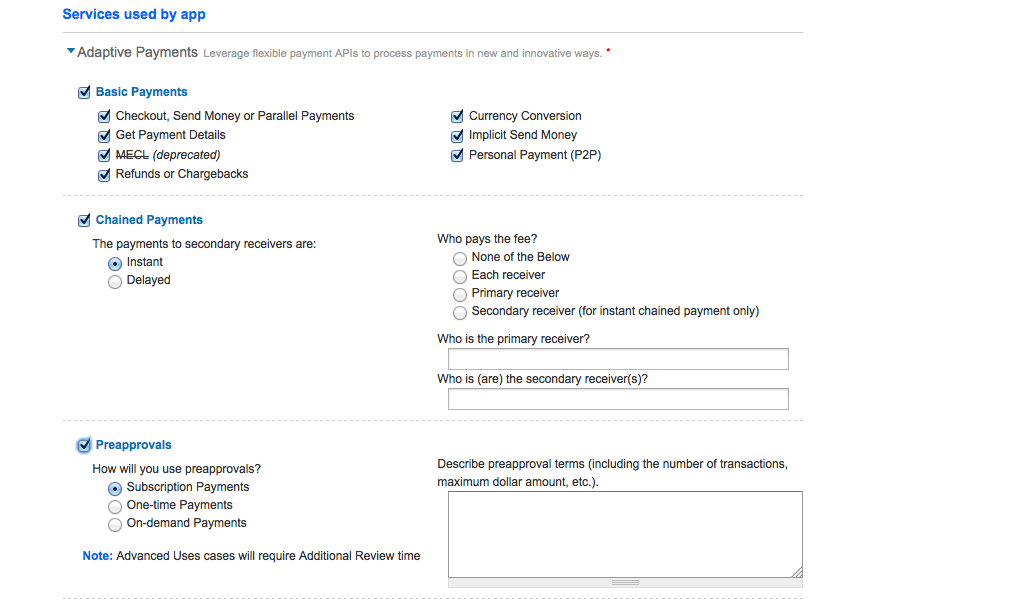
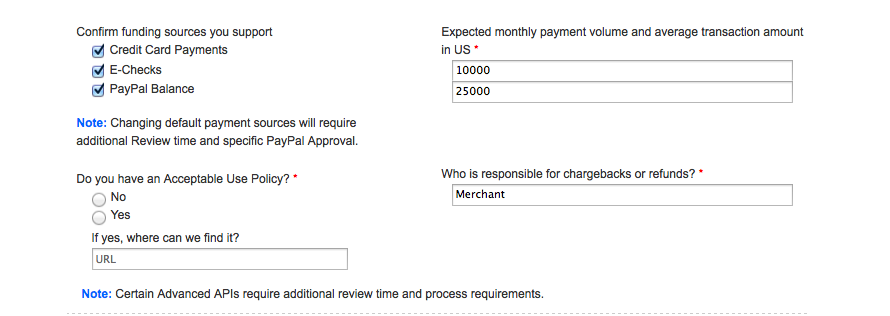
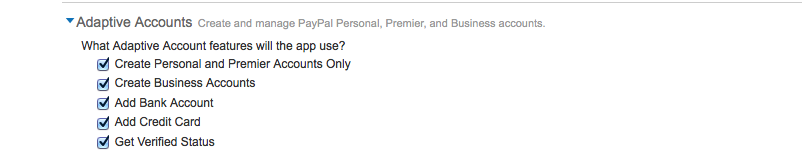
Test URL: This is the url of your website.
Supply Test Account Name and Password: Create a user test account may be a user called Paypal Testing. Provide them with the a link where they can login.
Step-bystep Payment Flows Instructions: Create a step by step guide how they can checkout your product for testing. (sample below image.)