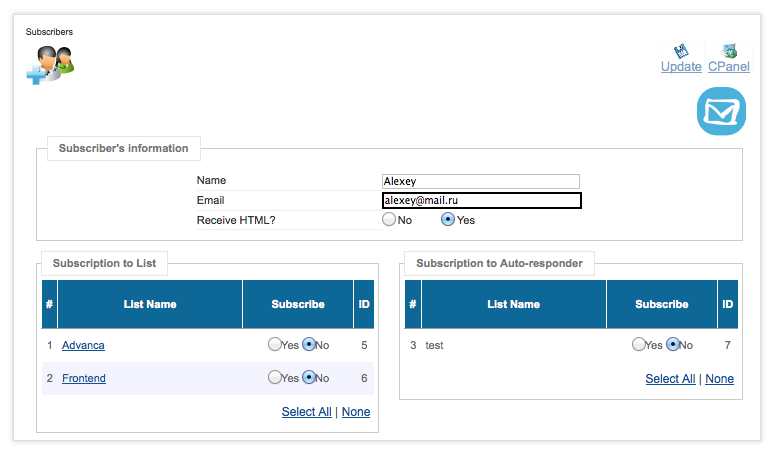Sidebar
Manage Subscribers from the front-end
- Login on your front-end using a username which has the creator access.
- Locate your created jNews menu if there is any or click the "change" button from the module. You will be redirected to your user menus where you can manage your mailing.
- Click Subscribers icon to edit/delete/import a subscriber.
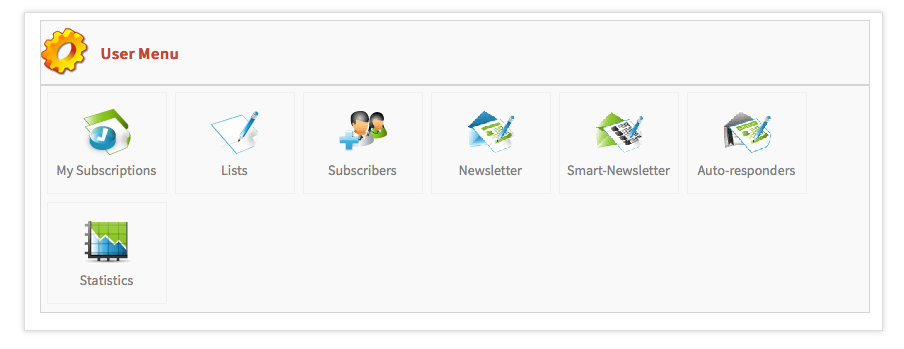
In the Subscriber page, the list creator can view subscribers to his own mailing lists. The frontend creator can edit/delete/import his own List subscribers.
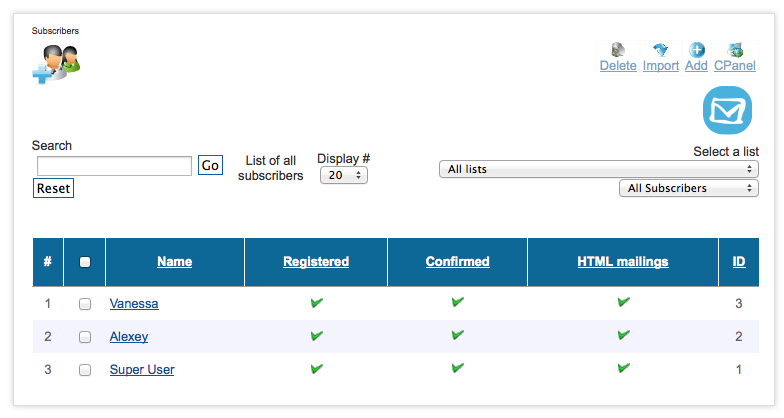
Subscribers edit page