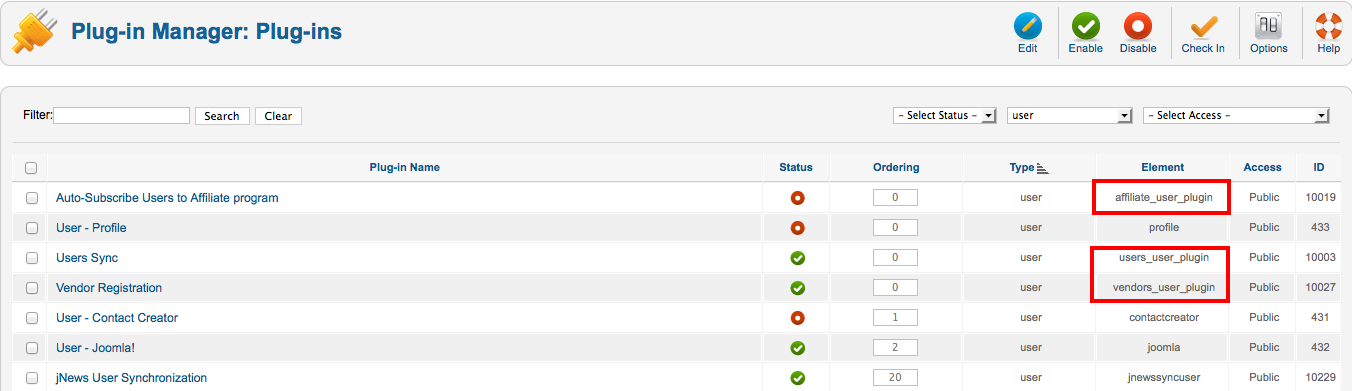Sidebar
Common Install Errors
The model preferences was not found!
The model preferences was not found! Fatal error: Call to a member function whereE() on a non-object in /home/linkdes1/public_html/joomla/joobi/node/library/class/preferences.php on line 501
Solution:
Step 1 — In the admin panel, Extensions >> Extension Manager
Step 2 — Select Manage Tab search for Joobi Installer >> Uninstall the Joobi Installer
Step 3 — Go to to your FTP and do the following;
3.1 In the root, delete/rename the Joobi folder
If you have jNews installed, don't worry jNews is not part of the Joobi suite so it is safe to delete the Joobi folder.
3.2 administrator/components >> Verify if com_joobiinstaller exist and delete it.
3.3 /components/ >> verify if Joobi Installer exist and delete it.
3.4 /tmp/ >> Delete everything except index.html
Step 4 — After cleaning the Joobi files in the FTP, go to your Joomla admin panel
Step 5 — In the admin panel, Select Site >> System Information >> Directory Permission Tab
Make sure all your files are writable.
Step 6 — Go to your website phpMyadmin (database) and search for the following
- joobiinstaller and/or com_joobiinstaller
- joobi
Warning: Please be sure to perform a backup before making changes especially if you do not have any experience using phpMyAdmin.
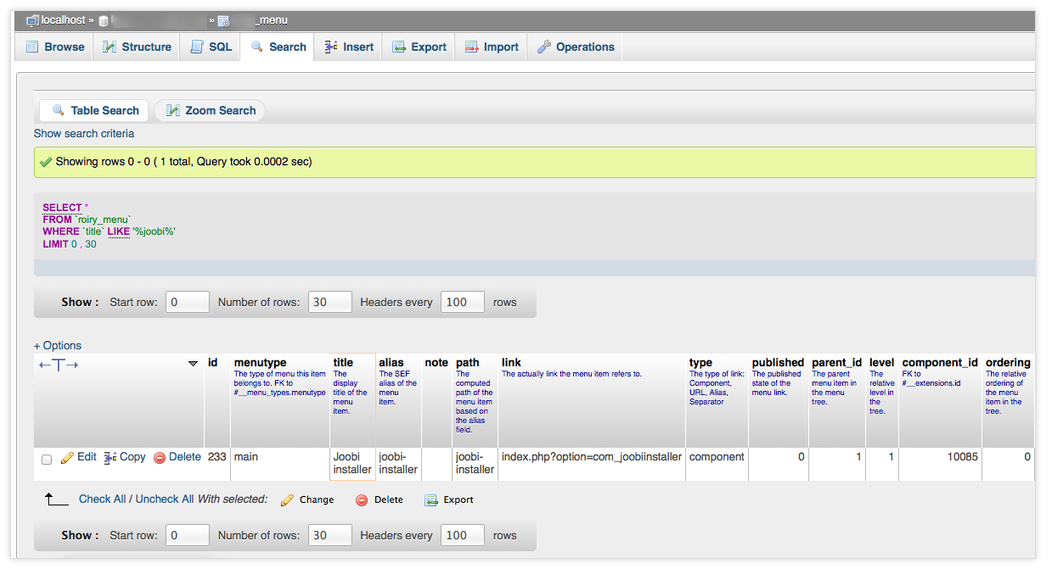
Step 7 — In the search result you will find joobiinstaller in the table " assets, extensions, menu". You may delete the joobinstaller that exist in the 3 tables.
If you are unsure please don't attempt these changes but contact our support team so that they can assist you.
Step 8 — Go to Extensions >> Extension Manager and do the install again.
Component Install: DB function reports no errors
Error installing component
This error occurs when a user reinstalls jCenter multiple times. It inserts a row in 'Assets' 'Extensions' and inserts menu items for the admin-menu in 'Menu', but no files are installed.
Solution
Step 1 — In the admin panel, Extensions >> Extension Manager
Step 2 — Select Manage Tab search for Joobi Installer >> Uninstall the Joobi Installer
Step 3 — Go to your website database and search for joobiinstaller and/or com_joobiinstaller
Warning: Please be sure to perform a backup before making changes especially if you do not have knowledge about how to use phpMyAdmin.
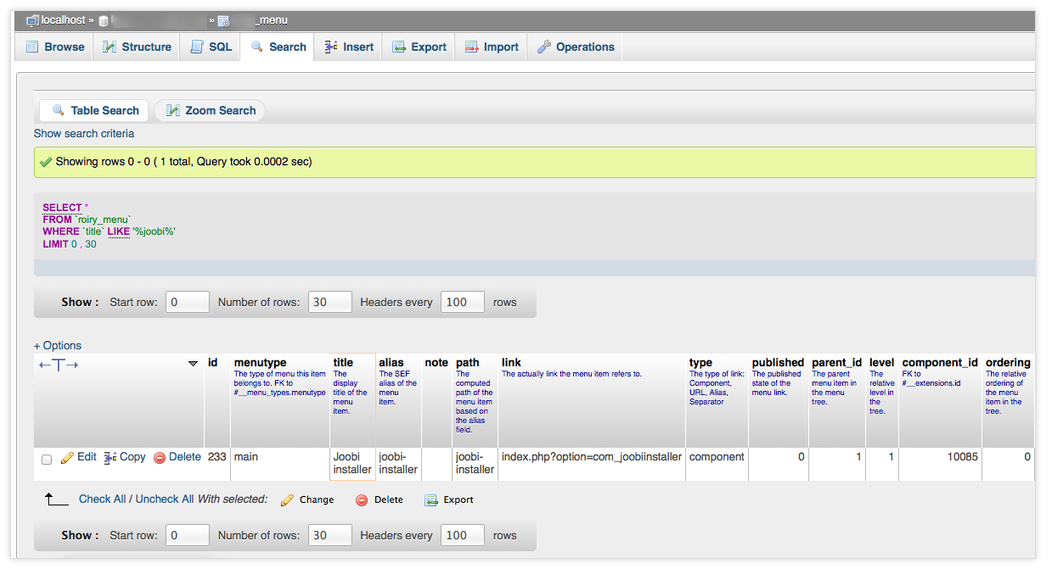
Step 4 — In the search result you will find joobiinstaller in the table " assets, extensions, menu". You may delete the joobinstaller that exist in the 3 tables.
If you are unsure please don't attempt these changes but contact our support team so that they can assist you.
We were unable to load Joobi library for the plugin Debug Traces. If you removed the joobi folder, please also remove this plugin from the Joomla plugin manager.We were unable to load Joobi library for the plugin System plugin for Users. If you removed the joobi folder, please also remove this plugin from the Joomla plugin manager.
Solution
The above message will only appear if you renamed/deleted the Joobi folder in the FTP. You need to uninstall the Joobi plugins through Joobi backend or delete through FTP.
plugins/content
plugins/search
plugins/system
These are the plugins you need to delete.
subscription_content_plugin
role_content_plugin
main_content_plugin
comment_content_plugin
scheduler_system_plugin
apps_system_plugin
users_system_plugin
product_search_plugin
ticket_search_plugin
subscription_content_plugin
role_content_plugin
main_content_plugin
main_system_plugin
iptracker_system_plugin
affiliate_system_plugin
subscription_system_plugin
role_system_plugin
users_user_plugin
affiliate_user_plugin
vendors_user_plugin