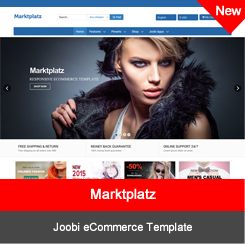Sidebar
Support is currently Open
Announcement
[April Release] New features and bug fixes. Visit this article to see the complete changelog.
[New App—Beta Ready] jNewsletters is now ready for Beta Testing. jNewsletter is a Free newsletter app to replace jNews Free. If you'd like to help us beta test click here to participate.
[Template Update] Marktplatz 3.1.17 update. Visit the changelog.
Friendly Reminder
- We are unable to provide 24/7 customer support. Support schedule and availability is listed above.
- For technical issues, we cannot extend our support for users who cannot provide necessary site credentials in order for us to help resolve your issue.
- We Do Not provide support via email, Facebook, or Twitter.
- We are unable to do the UPDATE for you if you are updating from an older version (2 versions or more behind). Keeping your site Applications up-to-date all the time is your sole responsibility, while we work hard to provide a constant and timely update to all Joobi Apps.
Delayed Support?
In general, you can expect a response within 24-48 hours for most issues within our scope. However there are still rare occasions where the delay in support is inevitable. If you do not hear from us for over 48 hours, you can follow-up by bumping the live-chat with your ticket number.
Expired Membership?
We do not guarantee any reply for members with an expired membership. We either close your ticket without notification or recommend that you renew your subscription.