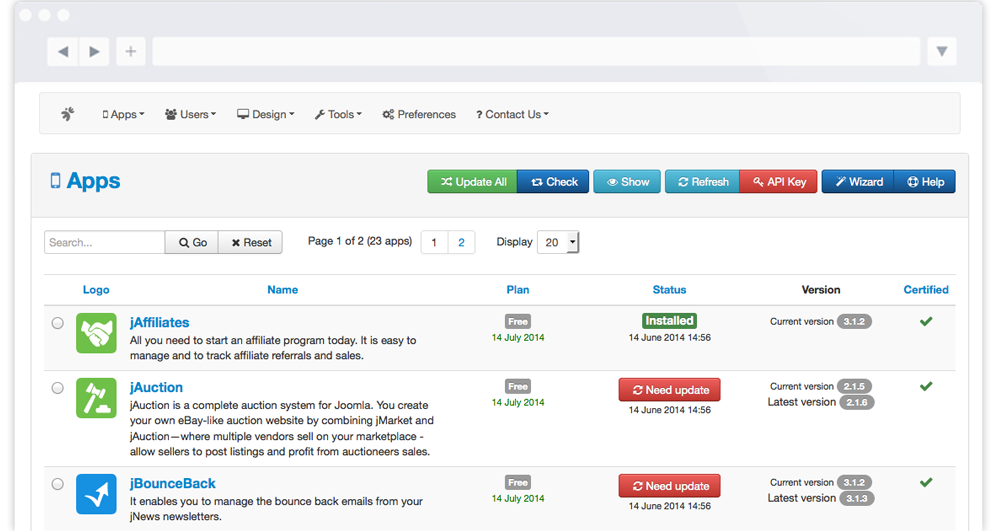Sidebar
jApps. Your Command Center.
The robust command center to help you easily command and control all Joobi Applications in one single interface. It's easy to maintain. It's seamlessly integrated, it's a complete solution, it's simple and it's secure.
What is jApps (previously jCenter)?
jApps is a type of digital distribution for all Joobi applications which allows you to automatically manage applications installed on their website—new application and updates can be automatically installed in a single process.
In short you can install and update your Applications the same way you do with the Apps Store or Android Market.
How does it work?
So Many Apps - So Little Cost
Easily command and control all Joobi Applications in one single interface.
E-Commerce
Shopping cart, multi-vendor, auction, classifieds, subscriptions and membership - All-in-One place.
ExploreEmail Marketing
Reach, engage and delight more customers with newsletters, auto-responders or campaign management.
ExploreCustomers
Help desk solution, contact management and visitor tracking to help you make better decisions.
ExploreAnd More
More extraordinary tools to help you get your business started, grow quickly and sell more product.
ExploreWhat's so good about jApps?
Stay in sync with your data all the time, effortlessly.
Hassle Free Installation
You only install once and you are done. Once your evaluation is over, just enter your commercial license and you're good to go. No need to download and install again.
Easy and Convenient
Easily access product updates and new Applications when they become available in one single click. No re-installation needed.
Your Command Center
You no longer have to waste your time installing updates or syncing disconnected systems. With jCenter, you've got everything in control in one central interface.
Integrated Data
Joobi Apps are seamlessly integrated, letting you focus more on important aspects of your business, rather than on cobbling together different tools.
Built-in Security Check
Security checking is performed every Joobi page submission and every install or update request for the integrity of the data installed in your site.
Protect Your Changes
Your Translation changes, edited theme, custom fields and view modifications are always secured and preserved during update.
Customization Tools
Access all Joobi Apps views even the core ones and easily modify them graphically, no PHP skills needed.
Built-in Optimization
Optimize your installed Joobi Apps by using the free CDN and file (CSS/JS) minimisation to help increase the speed of your website.
Debugging Tools
Turn on your site debug mode, PHP Errors and Debug queries per user so that you can debug your site without disturbing your customers.
System Requirements
Everything you need to start your online store in minutes.
| Joomla & WordPress Requirements | Server Requirements | PHP Configurations | Server Setup |
|---|---|---|---|
|
WordPress 3.5 or Higher Joomla 3 or higher Joomla FTP Layer must be turn OFF during install Do NOT use a database prefix joobi_ to avoid conflicts during install |
Minimum mySQL version 5.5 or higher utf8mb4_unicode_ci database collation Minimum PHP version 5.0 (NOTE: To use the Geolocation feature you need PHP 5.3) Server operating system - Unix, Windows, Mac OS and Linux. GD library is installed; (required for picture resize) allow_url_fopen enabled; ( required for update of apps ) safe_mode is disabled; (recommended) cURL support is enabled; (recommended) file_uploads is enabled; (recommended) fsockopen support is enabled; (recommended) Phar extension is enabled; (required) |
memory_limit - 32M post_max_size - 8M Ability to override options in .htaccess file |
Ability to run cron jobs |
- We highly recommend a Linux based server rather than a Windows server (Windows servers are known for PHP configuration problems).
- Although all Applications are still working very well with Joomla 1.5 environments, we no longer provide any technical support.
- recommended: mean some features might not be possible if this option not enabled.
Install jApps
jApps is always free and it's available for WordPress and Joomla. All Joobi ppremium Apps starts with a 30 day trial period. Simply upgrade when you're happy with our services. All the work you've done using the Free version is always preserved. In fact, to activate the your plan you simply provide your API key. No reinstallation is needed!
We've got your back
Our talented team is made up of passionate and innovative international developers, designers and problem-solving rock stars.
Our legendary Support Team is available to help you from 7:00 to 21:00 (GMT), Monday to Friday, excluding holidays. We take pride in providing courteous and responsive support to all customers in a professional manner, ensuring that each individual has an exceptional experience.
But we don’t stop there. As soon as you install the trial version of Joobi products, you’ll have access to a team of knowledgeable support ready to answer with pre-sales questions and guide you to proper setup and configuration, to ensure your software will run smoothly—long-term.
Pre-sale Live Chat
Dedicated Ticket System
Community Forum