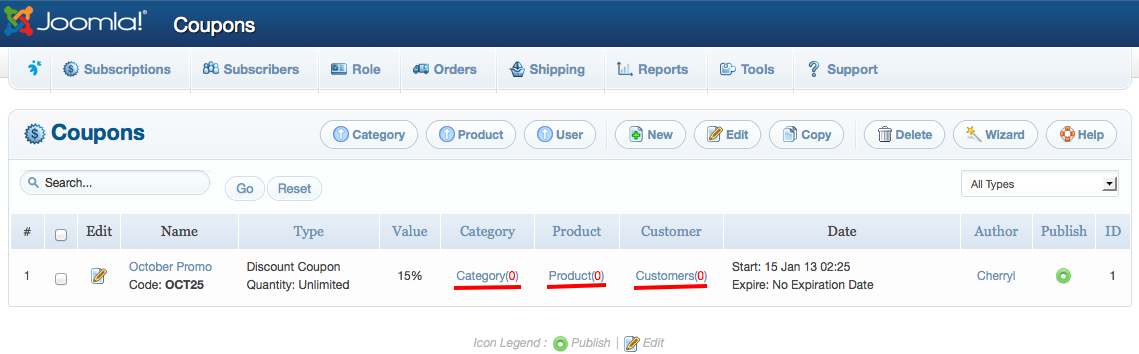Sidebar
Setup Discount Offer
This article explains how to create a discount coupon, rebate offer or gift card.
Create a Discount Coupon / Rebate Offer / Gift Card
1. From the Admin panel, select Components >> App you are using >> Orders >> Coupons
2. From the coupon page, click New to create a coupon
3. Fill in all the required fields, which are indicated by a red asterisk (*). Most of the options obtain a tooltip that will help you explain its usage.
4. From the Type option, select the correct type you would like to create.
5. You can either specify an amount or percentage for the said offer.
6. Click [Save] to save the changes.
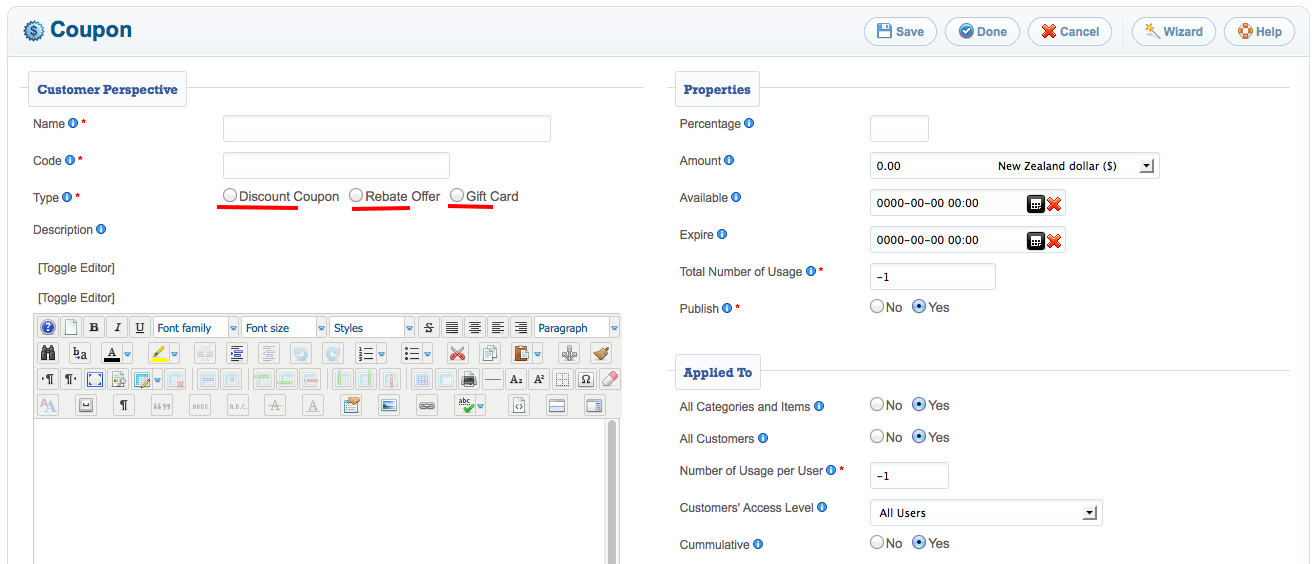
Assign an Offer to a specific User and Category
1. From the coupon page, click New or edit a coupon
2. In the Applied To section, Set All Categories and Items >> No and All Customers >> No
3. Make sure to not forget to specify Number of Usage per User
4. Click [Save] to save the changes.
5. From the Coupon listing page, locate your newly created or edited coupon
6. You can see Category, Product and Customer columns, click any of those if you want to specify to where the coupon should only be used.
6. And it will be automatically saved once selected.