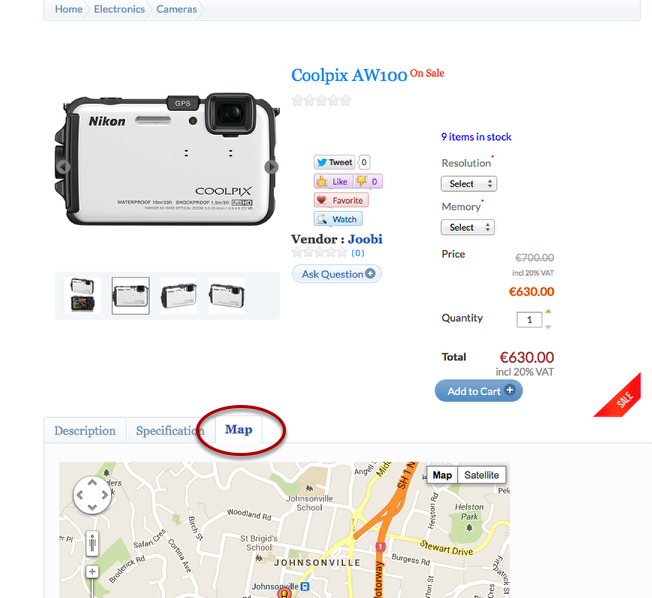Sidebar
Re-assign the Map in Tabulation view
This article explains how to assign the Map in the tabulation view
Step 1 — Log into the Joomla administration area
Step 2 — Navigate to “jMarket” under Tools >> Models & Fields
Step 3 — Locate Products and simply click on the Fields column "Fields (0)".

Step 4 — Edit any of your existing fields to access the view creation.
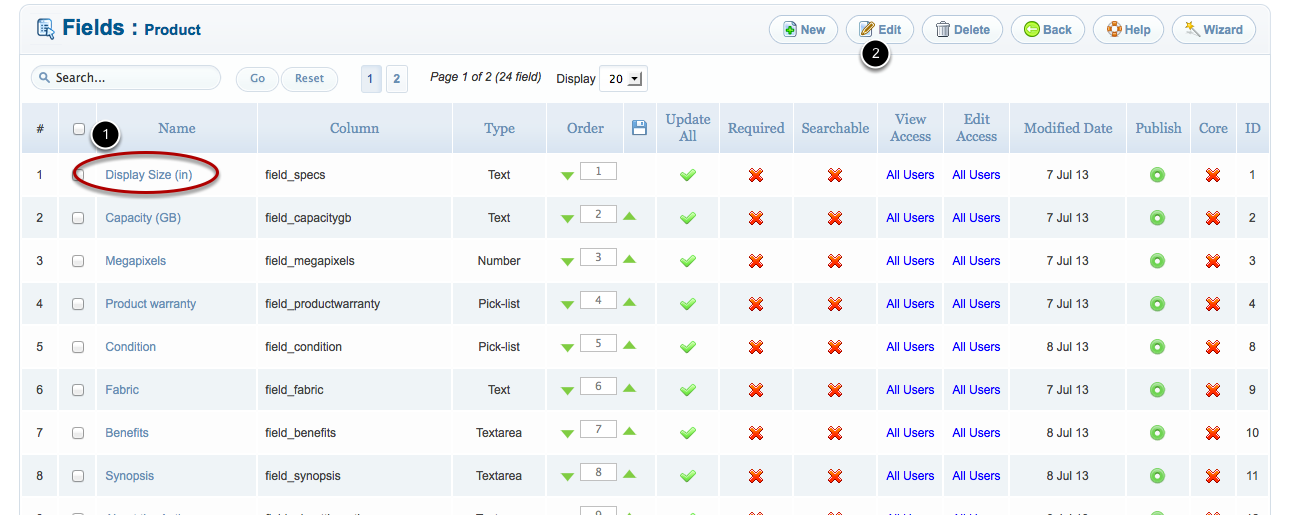
Step 5 — Access the edit view functionality.
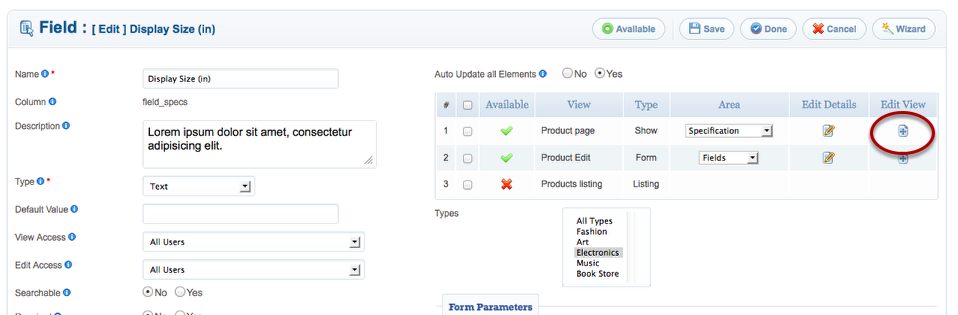
Step 6 — Locate Map and edit the Type and Area.
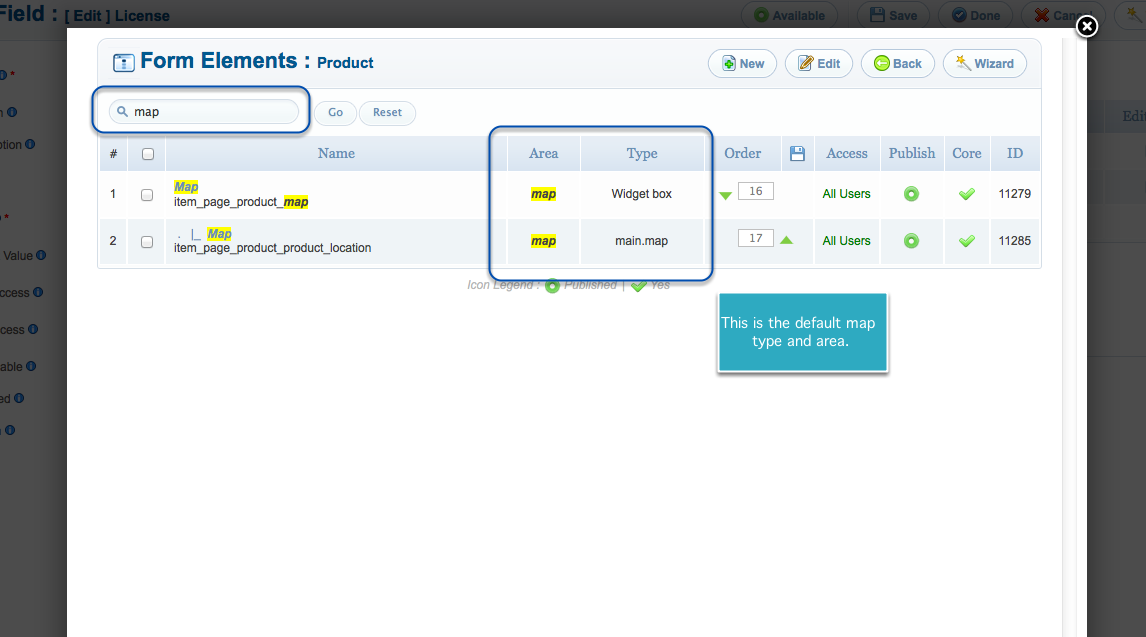
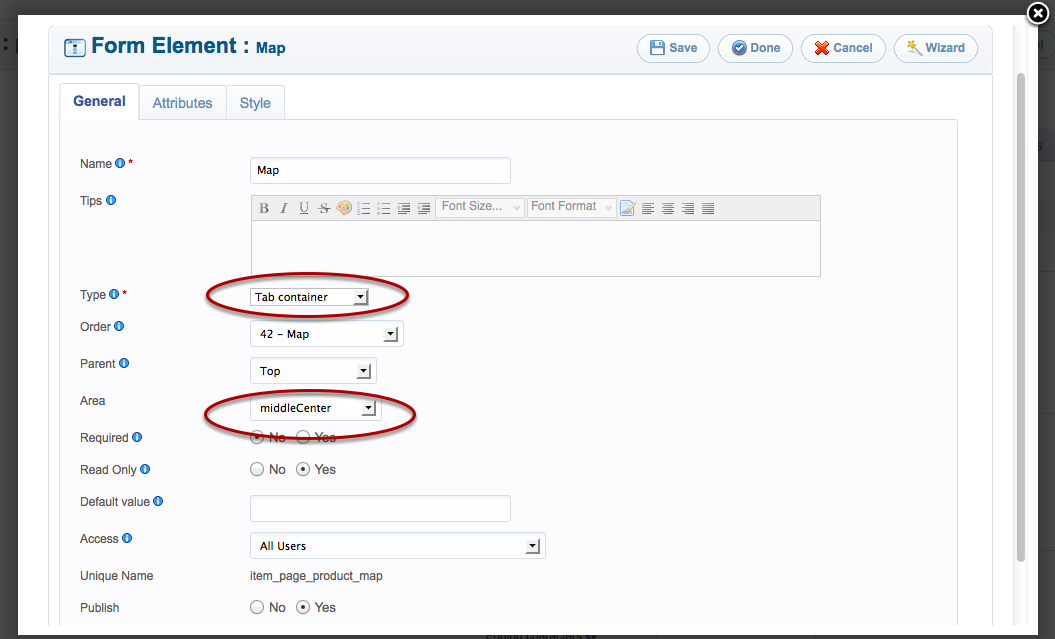
Step 6 — Click [ Save ] to save your changes.
Step 7 — Verify the map area and type is set to the same setup from below screenshot.
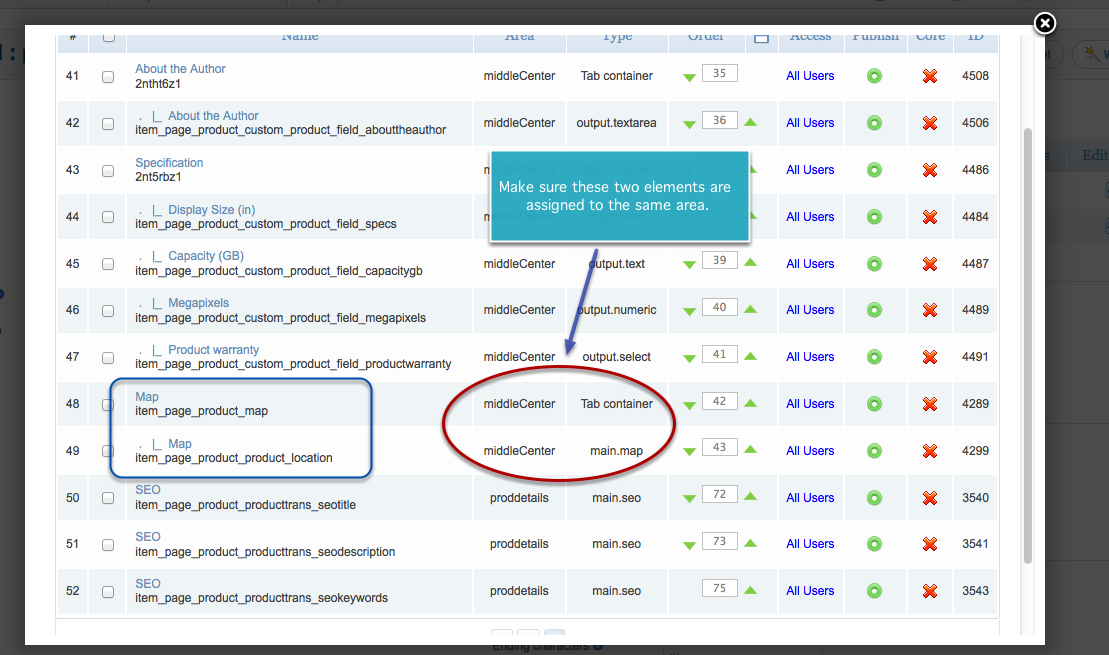
The map in tabulation view will look like below screenshot.