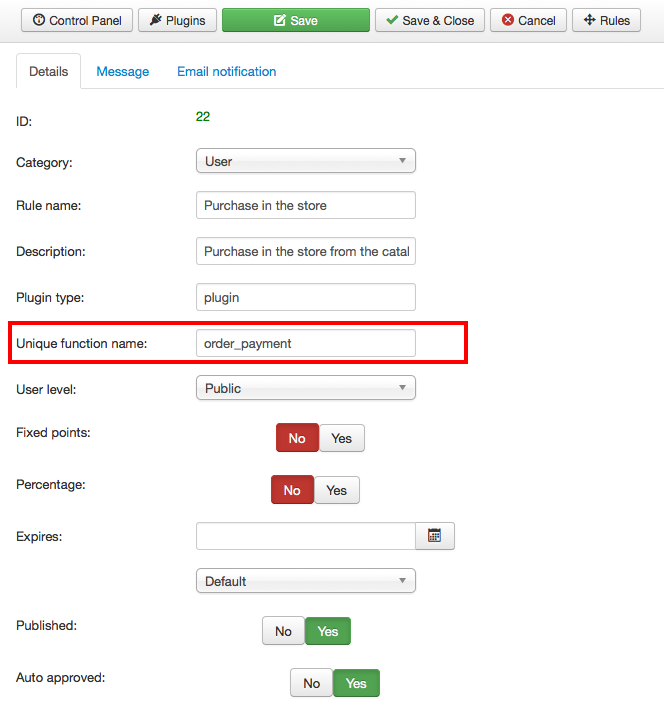Sidebar
Points Handling with AlphaUser Points
This is a user referral point component in Joomla, giving customers the option to pay using Alpha UserPoints.
1. In the Admin panel, select Components >> jMarket >> Payments >> Currencies
Make sure to enable the Points currency
2. In the Currency page, once you find Points currnecy — click "see conversion rates" in the rates column.
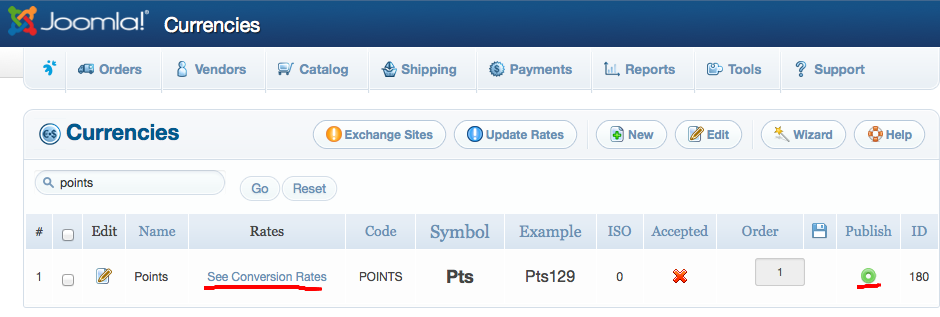
3. In the Coversion page, enable available conversion rates that will be used in your store.
4. Click Update Rates to update to the latest exchange rates available on the site selected.
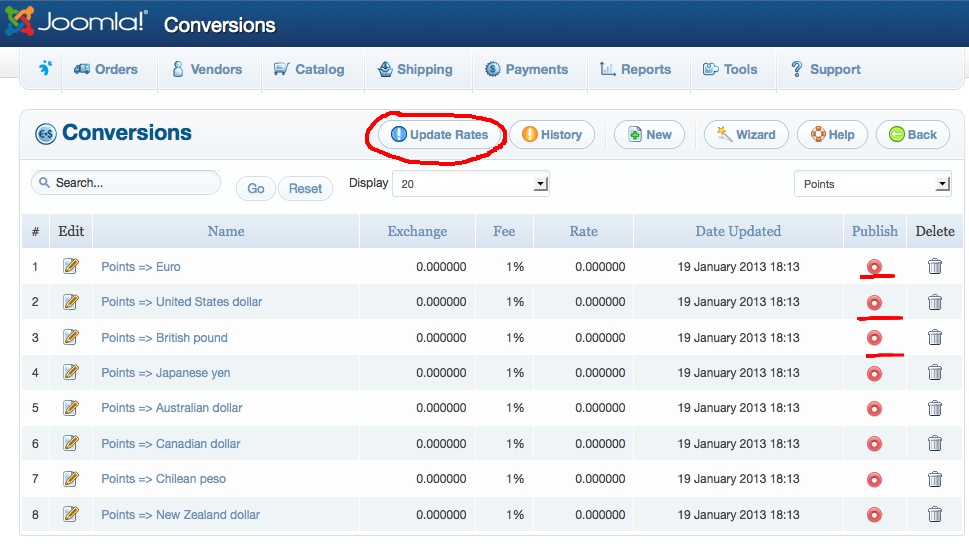
5. Then go to Payments and create a New payment gateway
6. Fill in any necessary information for your gateway and select AlphaUser Points from the dropdown "Payment Type".
7. Click [ Save ] to save your changes.
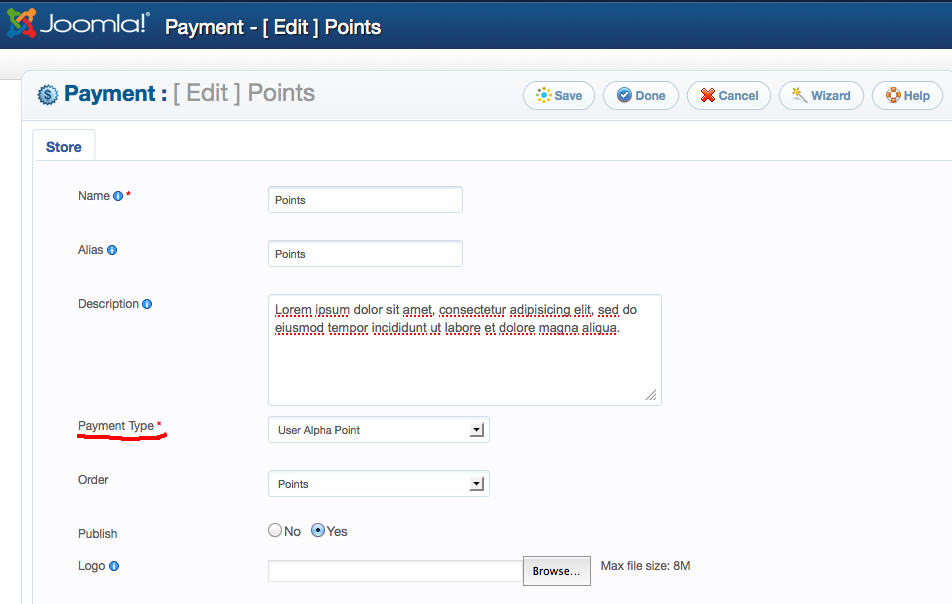
Create AlphaUser Points Rules
- In the admin panel, components >> Alpha user points >> Rules
- Create a new rule by clicking "New" button.
- Click [Save] to save the changes.
Provide these information;
- Category: User
- Rule name: Purchase in the store
- Description: Purchase in the store from the catalog
- Plugin type: plugin
- Unique Function name: order_payment
- Fixed points: No