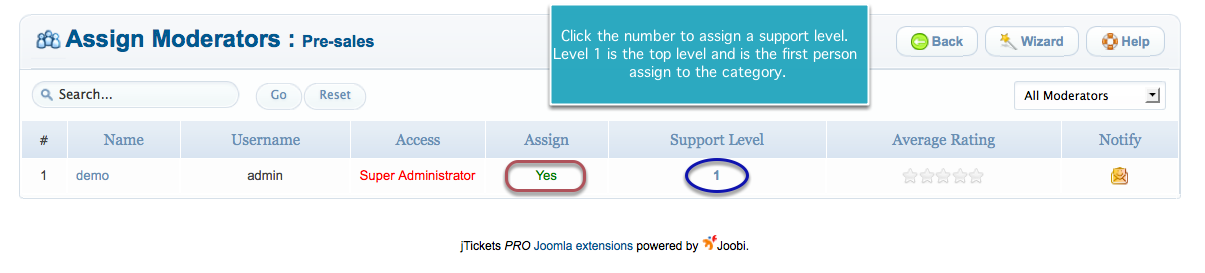Sidebar
Moderator Assignment
This article explains how to assign a moderator into your categories.
You can assign specific moderator for certain ticket category base on your moderators expertise.
Step 1 — In your admin panel, navigate to Components >> jTickets >> Categories
Ste 2 — Click Assigned(0) to assign a moderator under Assign Moderators column.
Note: Unassign member will not be able to see or open a ticket that fall under the category.
If the assigned member don't want to be notified, click on the icon under Notify column.
These notification emails are triggered when a customer created a ticket, a reply or a ticket re-assignment to other moderators.