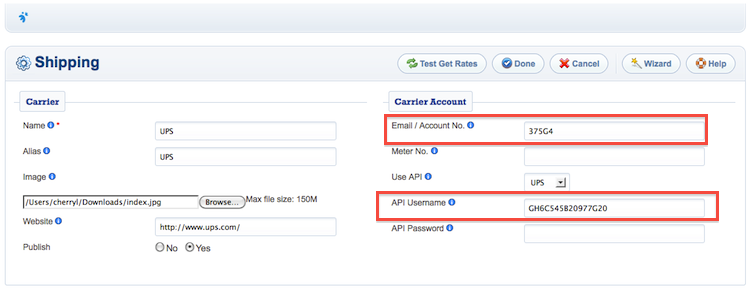Sidebar
How to setup UPS shipping module?
United Parcel Service (UPS) offers domestic and international shipping services by land and air to more than 220 countries. UPS is one of several shipping methods that you may choose to offer your website customers.
The default installation of jMarket includes the UPS integration, but the configuration is not setup.
Step—1 Open a UPS Shipping Account
You need to be registered with My UPS in order to access the UPS API (application program interface) that the module connects to.
They will provide your Account No. and API Username.
Step—2 Configure UPS Shipping
- In the Admin panel, select Components -> jMarket -> Shipping
- Click New to create a Shipping
- Fill in the information that is given from UPS, they will provide you Account No. and API Username.
- Click [ Save ] to save your changes.