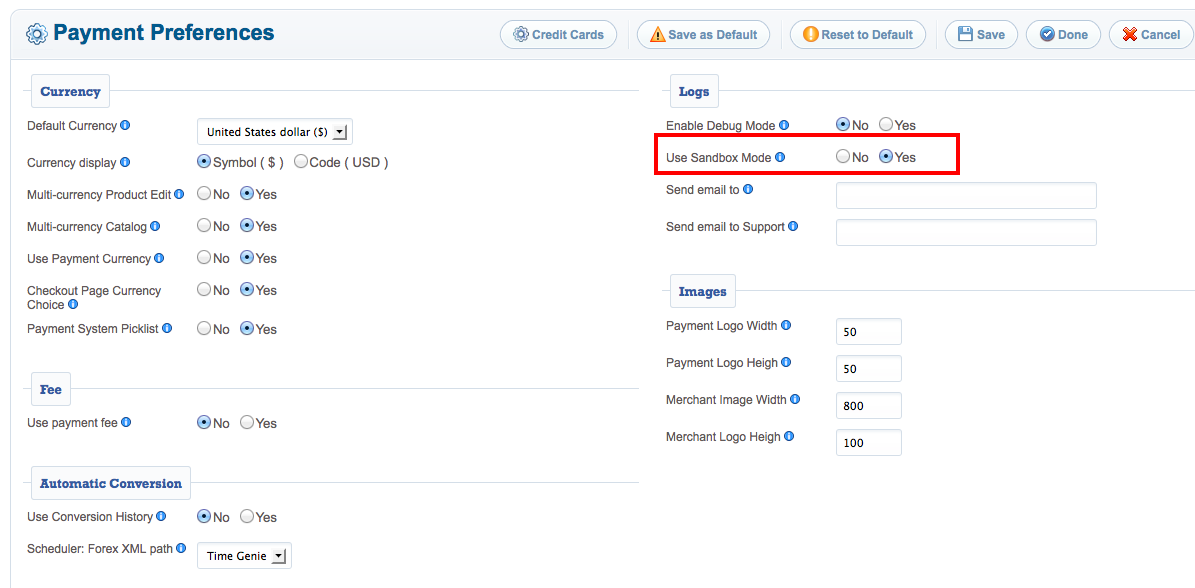Sidebar
How to put your store into Sandbox mode?
This article explains how to put your store into Sandbox mode.
If you want to test the payment integration before going live, just put your store into Sandbox mode and add in PayPal Sandbox credentials into the Payment Gateway Merchant information.
- In the admin pane, go to Components >> jMarket >> Payments >> Payment Preferences
- Under the Logs Section, select Enable Sandbox mode >> Yes
Don't forget to turn off the Sandbox mode if you want to go live for the payment processing to work properly.