Sidebar
Creating Ticket Categories
This article explains how to create a category in your ticket.
You can create ticket categories as many as you want to have the organization level you want. This allows your users to choose which specific category their ticket falls under.
Step 1 — In your admin panel, navigate to Components >> jTickets >> Categories
Ste 2 — Click "New" to create new category
Fill in all necessary information proper setup.
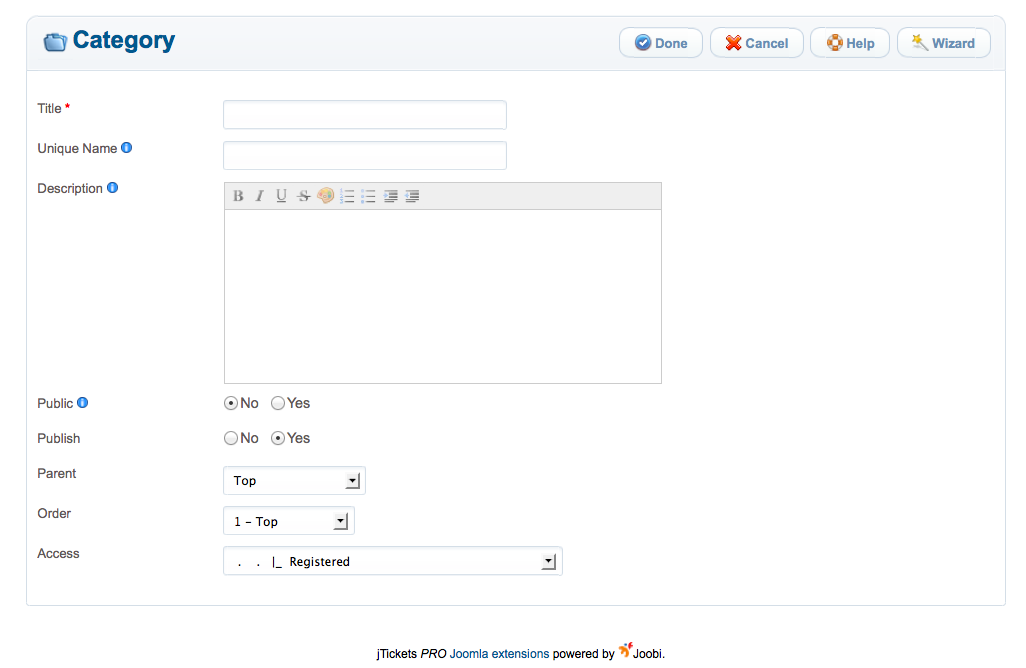
Step 3 — Click [ Save ] to save your changes.
