Sidebar
Configuring Inventory Information
This article explains how to configure the inventory settings.
To configure inventory information for a product:
1 — In the product editor page, choose Delivery tab >> Tangible Goods >> Stock Quantity
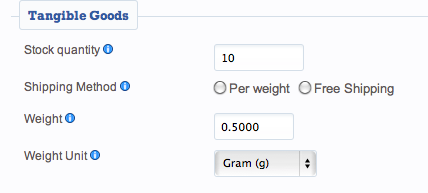
Stock quantity: Specifies the quantity, or how many units you currently possess in your inventory. Enter -1 if product has an unlimited stock. The stock quantity is automatically decremented each time a customer buys the product.
2 — Click [Save] to save your changes.
To check your Product Inventory:
1 — In the admin panel, Components >> jMarket >> Catalog >> Inventory
2 — You will be redirected to the inventory listing page:
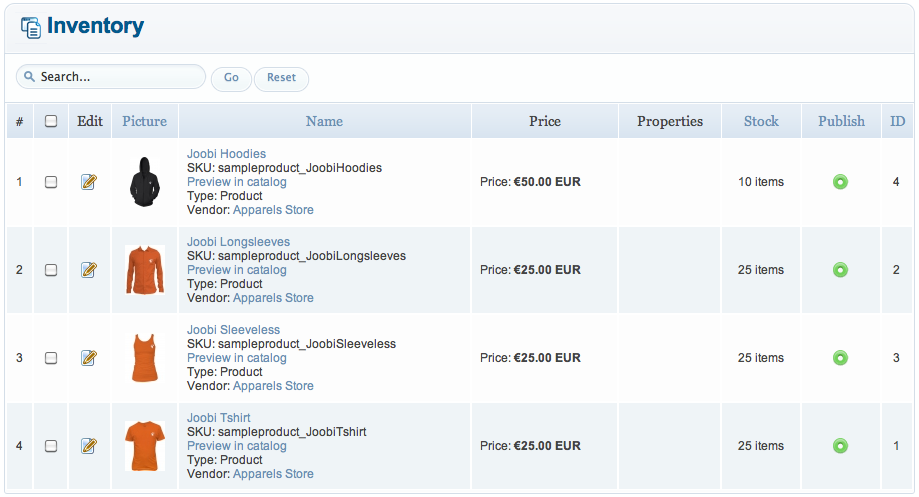
3 — You can update the stock quantity by clicking on the edit icon at the left side, next to the product image.
4 — Click [Save] to you save your changes.
