Sidebar
Adding Subscriptions
Adding Subscriptions
Step 1 — In the Admin Panel, choose Components >> jSubscription >> Subscriptions >> New
Step 2 — Fill in all the required fields, which are indicated by a red asterisk (*). Most of the options obtain a tooltip that will help you explain its usage.
You will be redirected to the new subscription editor page, displayed below:
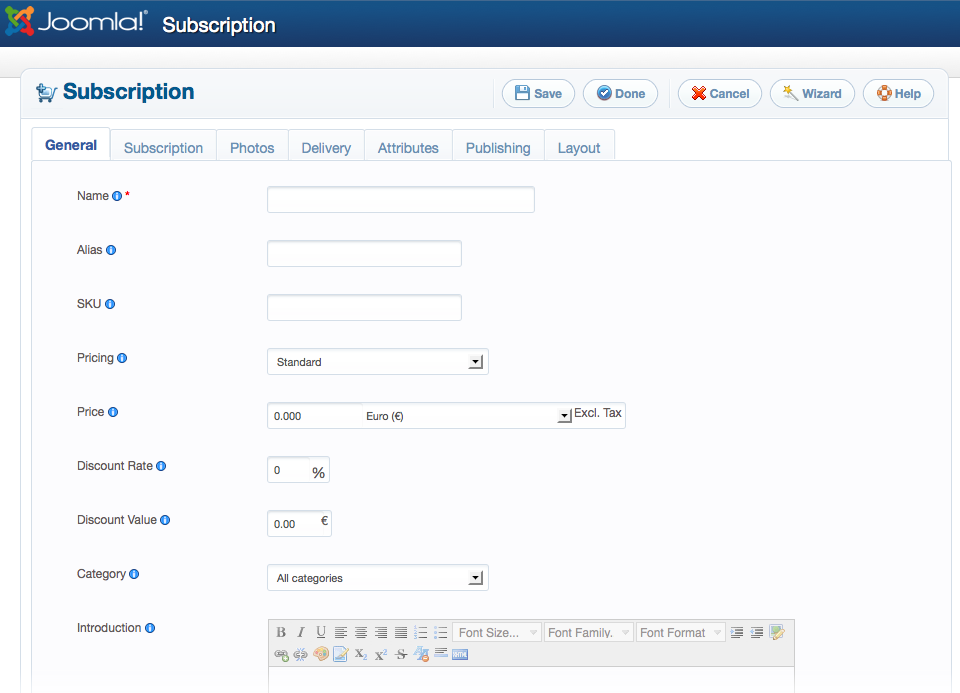
Step 3 — In the Subscription tab, fill in all the required fields, which are indicated by a red asterisk (*).
Type of Subscription
Time Limit — the subscription is valid for a certain period of time.
Credit Limit — the subscription is valid as long as there is enough credit.
Unlimited — once subscribed, it is forever.
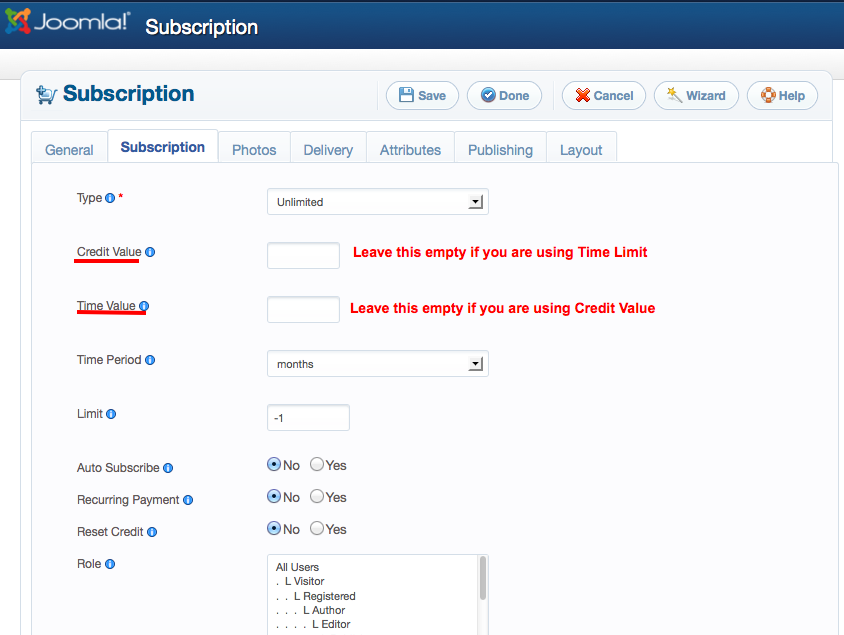
For layout tab, every product can be setup to behave differently. By default a product is set to "Type Preference" so that each product type can be setup differently.
If you want all of your products to follow the settings of the "General Configuration", you can set the settings from the "Type Preference" in the Layout Tab of the Types page.
Step 3 — Click [ Save ] to save your changes.
Assign Products to a Category
Step 1 — In the product editor page, you have a pick-list to select which category you want to assign the product.
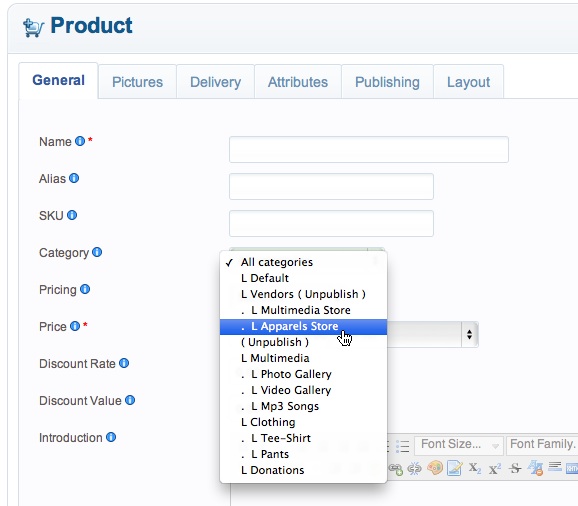
Step 2 — Select the category you want that product to appear in.
Step 3 — If you want your product to appear in multiple categories, leave the pick-list or select at least one category.
Step 4 — Click [Save] to save your changes and you will be redirected to the Category Listing page where you can select multiple categories.
Meta information Configuration
Meta information helps search engines find your product. The Meta Information fields appear below:
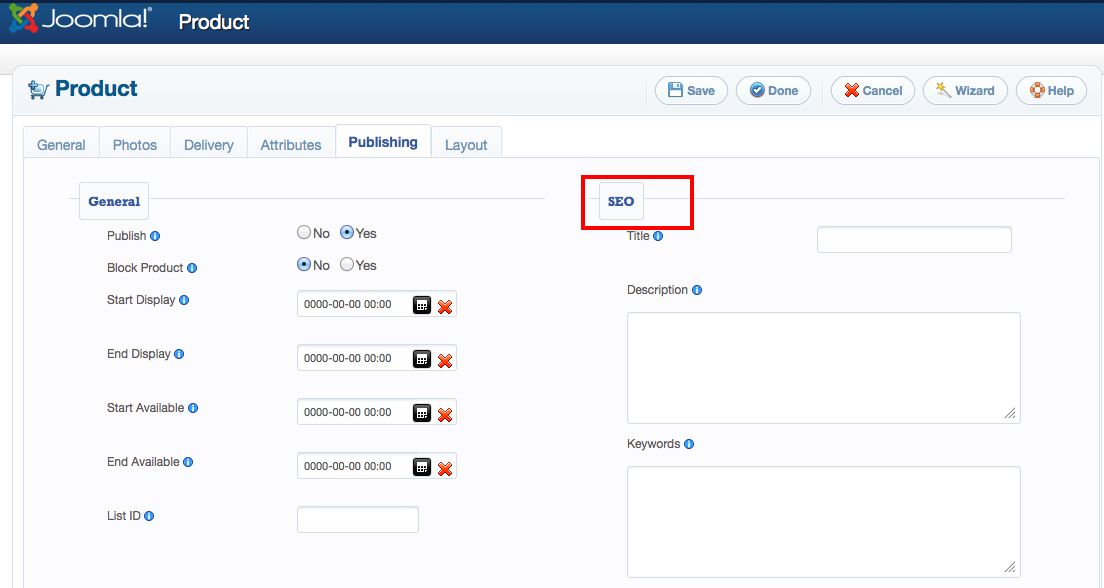
The Meta Information tab is for specifying metadata for a product. Metadata is descriptive information about a page that search engines can use to index your store’s product pages. This content is not directly visible on your website.
Meta Title: Specify a title for your product’s page. By default the name of the item is used.
Meta Description: Write a few sentences describing the content on the page. Though it is not visible on your page itself, some search engines will list this page’s search result using the meta description text.
Meta Keywords: Specify keywords that are relevant to the product. It is helpful to consider keywords that potential customers may search if they were searching for your products with a search engine.
