The month of August marks the transition between summer vacation and fall semester, but our customers certainly kept us busy during the last 2 months! We have received an overflowing request of customization jobs and we are happy to deliver on those.
So today we’re very happy to announce that the new version of Joobi Applications are now available. Below you will see many new features that have been requested and paid by customers. This is just what we finished in the last month. As I write this blog, there are many more that are in the works, some are mostly done but we are waiting to finish the final testing and we'll roll them out to you in the coming weeks.
New collapsible tree pick-list
You can now use a collapsible tree pick-list rather than using the standard pick-list. This new addon is available in all areas of Joobi applications. Note: Standard pick-list is used by default.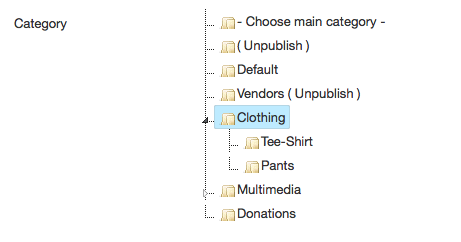
Search box in pick-list
A new pick-list with a search box similar to what Joomla 3 has for the category. Any time the list is longer than 9 items a search box will automatically appear in every Joobi applications.
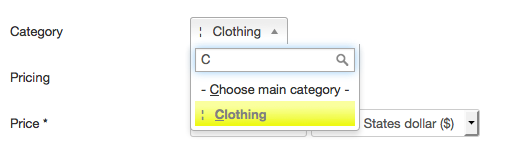
Download File Types in Pick-list
The download file types is now available in Pick-list through jCenter >> Design >> Pick-list so you can easily disable them without having to touch a single line of code.
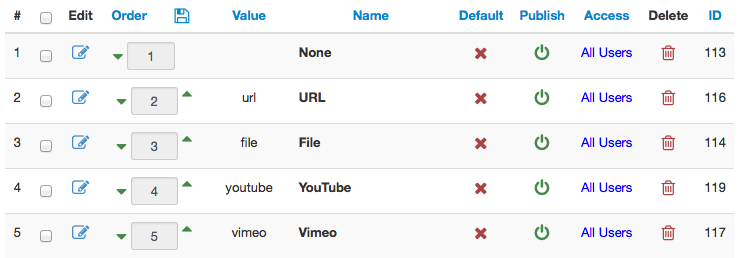
2 new Product badges
Two new additional product badge styles " Leaf Vertical and Bubble Label". If you've cloned your themes, you can access the updated badge.css file from the original theme.
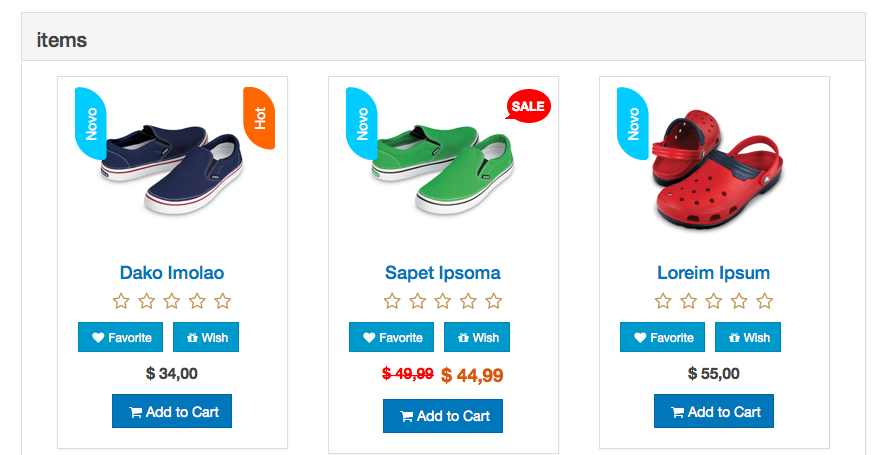
Translatable Form Elements
Almost all Form Elements are now translatable so you can translate any of your views into multiple languages.
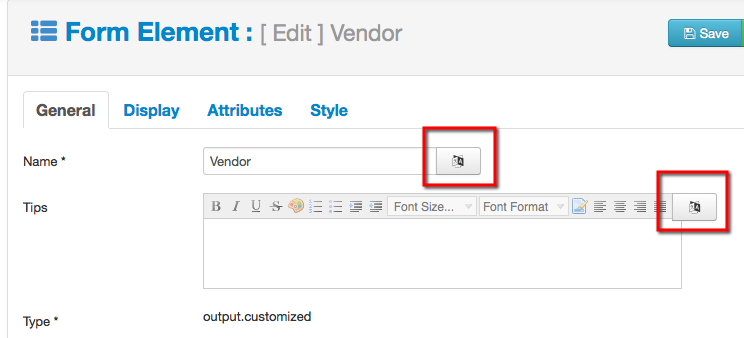
Re-core a view
Anyone can customize any view within the Joobi application administration area and the frontend without having to write a piece of code, and preserved the customized view to not be overwritten during update. However we realized alot of the users disable some critical views which lead to software malfunction.
The new feature re-core a view will allow us set the status of the view to core again after it has been customized to restore it's default settings.
*Core: This means the view has not been customized and it will be updated during update.
*Uncore: This means the view has been modified by the user and it will not be overwritten during update.
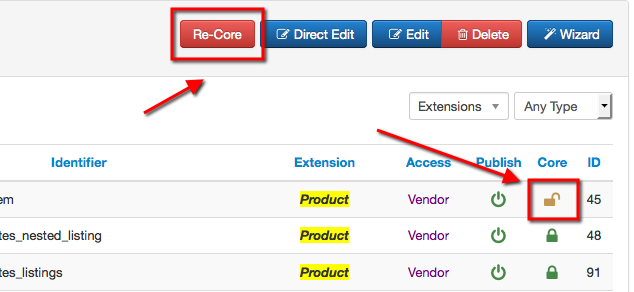
We also added a bunch of other smaller things, such as:
- New: Vouchers with Attribute (only one)
- New: Vendor can now manage their own tax rates in the catalog and buyers can checkout products with different tax rates
- New: A new menu called "Display one Vendor" which allows the possibility to show only one vendor data
- New: Ul/li presentation for category module
- New: option to show only category which has items inside
- New: Integration between jAuction and jSubscription to restrict the bidder to a maximum bid.
- New: Web Services Interface for jMarket which enabled vendors to get an API key, insert/update a product and retrieve their product list. (Still Beta)
- New: Re-core a view.
- New Shipping gateway: Brazil Correios
- New Payment Systems: Quickpay and Pagseguro
Improvements
- Improved: Ajax file uploader can now handle any file size
- Improved: Product image is no longer forced to show in the carousel
- Improved: Greek Translation has been updated
- Improved: Hungarian Translation has been updated
- Improved: Commission Payment information is now shown for the store admin through Vendors >> Programs >> Payments
- Improved: jSubscription "item restriction" for jMarket to trigger before creating an item instead of after item creation which lead to unsaved product details.
Bug Fixed
- Resolved: jVoucher field creation does not show an area
- Resolved: Featured badges are now available in jStore.
- Resolved: Discount coupon use EUR as a default currency
- Resolved: Gift Card shows unavailable after using once even it is set to unlimited use
- Resolved: Shipping error is displayed when selecting shipping API.
- Fatal error: Call to undefined method Shipping_Fedex_addon::paymentChangeElements() in [your_website]/joobi/node/shipping/view/shipping_form.php on line 40
- Resolved: Terms and Condition during checkout is now showing in a bigger window as a temporary fix.
- Resolved: Downloadable product does not show files to download in the download page under the order.
- Resolved: Featured badge was missing in jStoreResolved: Vendor profile error: "The files for the theme [folder_name]_vendor_area were not found!"
- Resolved: Broken layouts for any Joobi modules if shown outside the store pages
- Resolved: Text field type of attribute was not displaying in the order details.
- Resolved: Wrong gifting email for the vouchers - both receiver and buyer receives the same email.
- Resolved: Product badge are shown in number instead of a text for Auction type of product.
How do I update?
You'll need an active subscription to access the update server.
In you're already using jCenter 3.0 or higher version. Just wait for an automated email from your website to notify you about the new update (usually it takes a few second to a week after the initial release) so you get a more stable build. Or if you can't wait to get your hands on the new enhancements, just click "Check" button from the jCenter application page and do the automatic update.
For other lower versions, simply browse the list of change-logs and locate the right version you are on, and then follow the update guide until you get to the latest version.
What else is going on?
- We started the first test-drive with our new newsletter application jCampaign.
- We are almost done with our mobile developments which will be available for IOS and Android at the same time. It will be an App for Vendors and another app for Store Catalog for the first release. Having said that, we'll also introduce a mobile app for all Joobi Products. We'll talk about more about it in the coming weeks in a sneak peak!
- We finalized jClassifieds functionality for end of September official release.
- We've managed to add a lot of Payment systems in a very short period time. So far we have 20+ of them and half of it will be included in the next September follow-up release, for free of-course.
- AND SO MUCH more! We have a lot of good stuff in the pipe until end of this year and the release might take a couple of weeks or even months to finish baking, but it will be all a huge one.
New to Joobi?
Evaluate all Joobi Applications before you purchase for Free. Download it here
We’ve enjoyed working on this new version a lot, and We hope you like the new version as much as we do! A million thanks to all the people who helped out with beta testing and as always, if you hit any snags with the new version let us know immediately and we'll fix it right up.
Oh, and you should really follow us on Twitter, Facebook, and Google+.