Over the past 3 weeks we have been hard at work on the next version of jMarket and other new Applications coming up. This release is primarily focused on catalog search and feature enhancements to prepare the ground for the coming major release of Joobi Applications.

Joobi acknowledges and thanks everyone who participated in this release, amounting to nearly 18 known bugs and improvements has been addressed. We also added some small but excellent suggestions from our customers.
Here are some of the notable new features for the month of December 2013.
- Advance Search for Catalog
Advanced Search functionality will search your entire store product catalog like price range, product names and custom fields.
- Ajax Search
Ajax Search will help your visitors find what they are looking for in easy and fast way. You can completely configure the item sorting, number of display, display layout and many more.
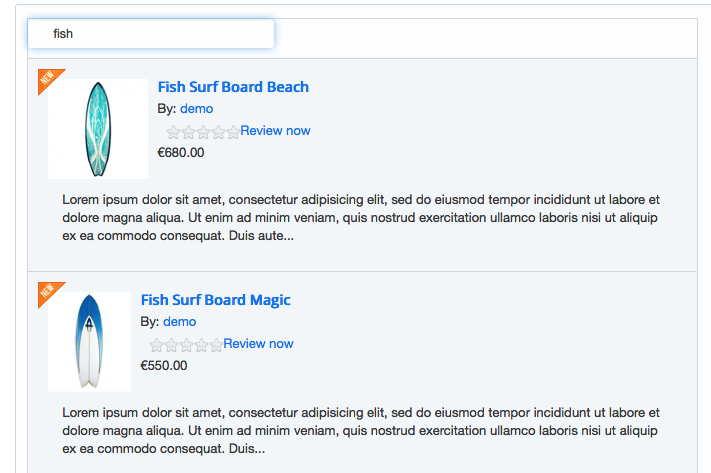
- Attributed stock
Keep track of your product attributes stock inventory and automatically sync it in real-time every-time an order is completed.
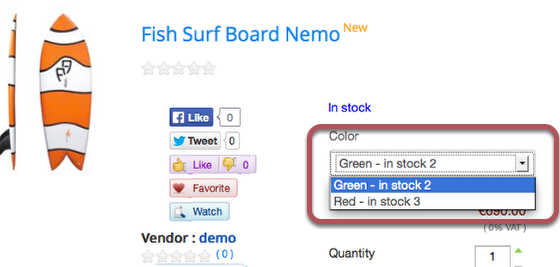
- New default editor in product description
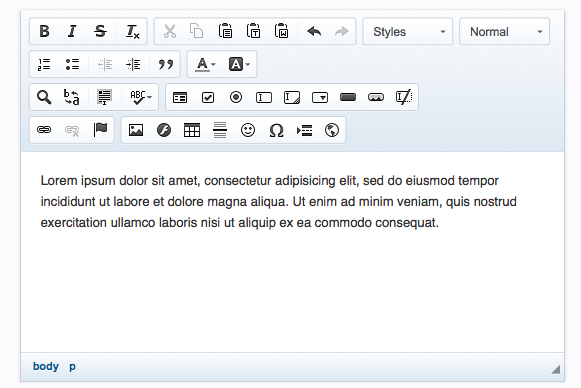
- Store locator / map which list all vendors with direct link to individual profile
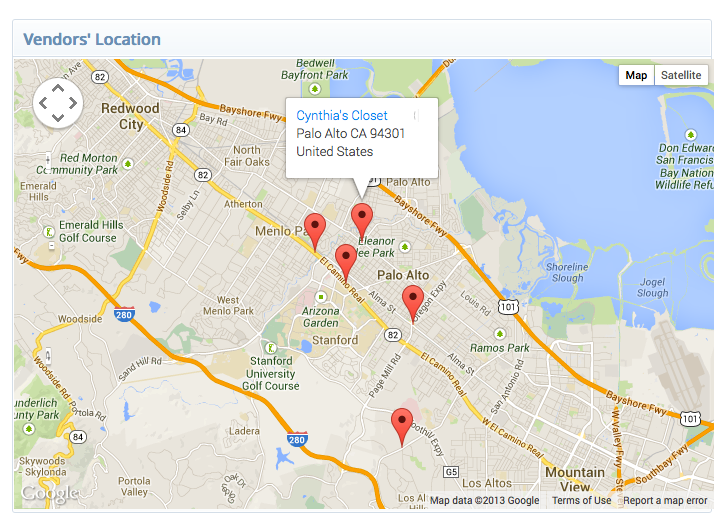
- Store admin can now create products and assign it to another vendor
- Vendor's can now featured items base on certain duration with notification before expiration.
- Re-listing functionality for jAuction
- Admin can edit pre-define pick list like Radius in the catalog or others
- Automatic unpublished of items
- USPS International Shipping
- You can now define different editors in the front-ed and backend, by default new Joobi editor is used.
- New and better options for vendors’ category to improve extensibility
- With jMarket and jDefender integration, you can now get the number of page visits your vendor receives and each product page. Even better you have a beautiful graphical statistics to give you better reporting.
Improvements
- Improvement on the language translation for ease of use
- New parameter to show the category name in the list result
- Improved Tax Calculation
- Improved Giftcard
- Improved vendor catalog to redirect in the correct vendor catalog not the store catalog
- Renamed Items menu to Listings to avoid misunderstanding under Catalog backend and vendor's menu
- Improved product map with product address in the picker
- Improved vendor profile map with vendor address in the picker
Resolved Issues
- Resolved: Subscription malfunction when 100% coupon is being used.
- Resolved: Shipping calculation displaying incorrectly when buying 2 products which uses per product and per weight at the same time.
- Resolved: Wish-list and Favorite products cannot be deleted.
- Resolved: Vendor listing backend show blank page after updating to jCenter 2.8
- Resolved: Order listing backend show blank page after updating to jCenter 2.8Resolved: Error creating Ticket Types
For details on all the new features and enhancements, please see the release notes.
Upgrading
If you are running jCenter 2.6.69 and higher, you can upgrade through your Joomla Admin using jCenter automatic update.
For those running jCenter 2.4.64 and below looking to upgrade to 2.9, please follow below upgrade process;
1. For those running 2.4.26 and below, you need to upgrade to 2.4.64 first through your Joomla Admin using jCenter automatic update.
2. Once you are running 2.4.64, you can proceed to the jCenter 2.5.x upgrade process. Be aware that jCenter 2.5 is a major release and as such you need to undergo a small migration process to move to the new distrib server. Before attempting to upgrade, you need to backup your website files and database.
3. Run these queries in jCenter >> Tools >> Query or in your phpMyadmin
ALTER TABLE `jos_layout_node` ADD `widgets` TINYINT UNSIGNED NOT NULL ;
4. Then run this query after the update when sv is the language prefix of the language installed on your site. Once the query is run clear your Joomla cache and you are good to go.
Take note: You need to run this query for each language you have installed on your site EXCEPT English. Don't forget to change the namekey to your language prefix (translation.sv).
UPDATE #_model_node SET dbtid = ( SELECT dbtid FROM #_dataset_tables WHERE namekey= 'translation.sv' ) WHERE namekey = 'translation.sv'
For those running jCenter 2.3.x and below, please contact the support for upgrade consultation.
We hope you like these new features and we will keep working hard to make your experience the best it can be.