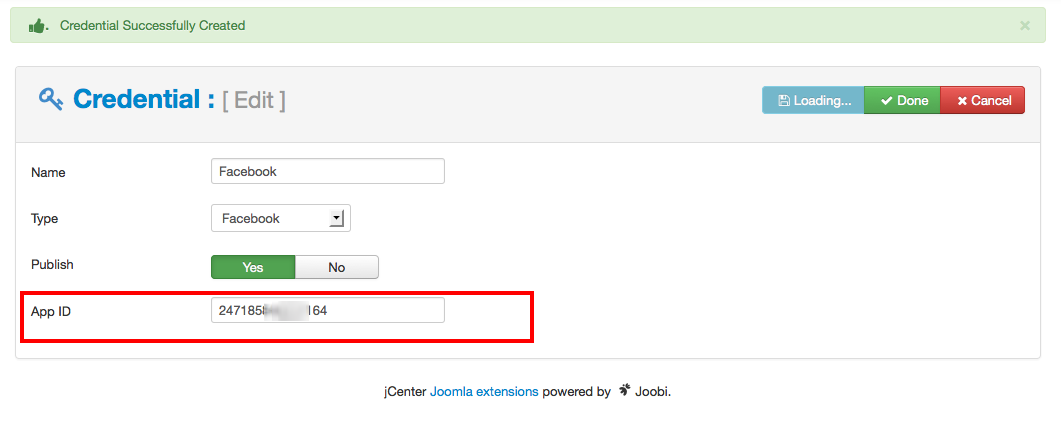Sidebar
How to get a Facebook App ID for your Website
In this tutorial, I will describe the steps necessary to get an Facebook App ID for your site.
Step 1- Log in to Facebook and then visit the URL facebook.com/developers
Step 2 - Navigate to Apps menu and click Create New App
Give you application an “App Display Name” (the name displayed to users).
Namespace is not necessary.
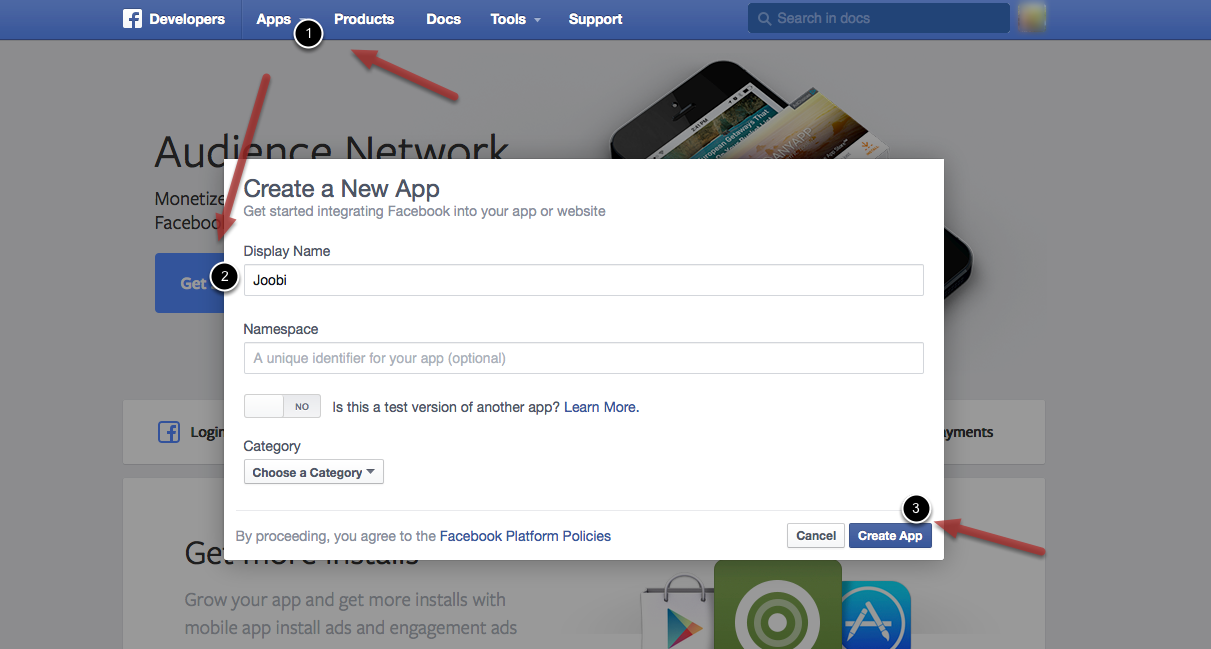
Step 3- Click "Create App" to save and you'll be redirected automatically to your App Dashboard.
Step 4- From your App dashboard, select Settings and click +Add Platform.
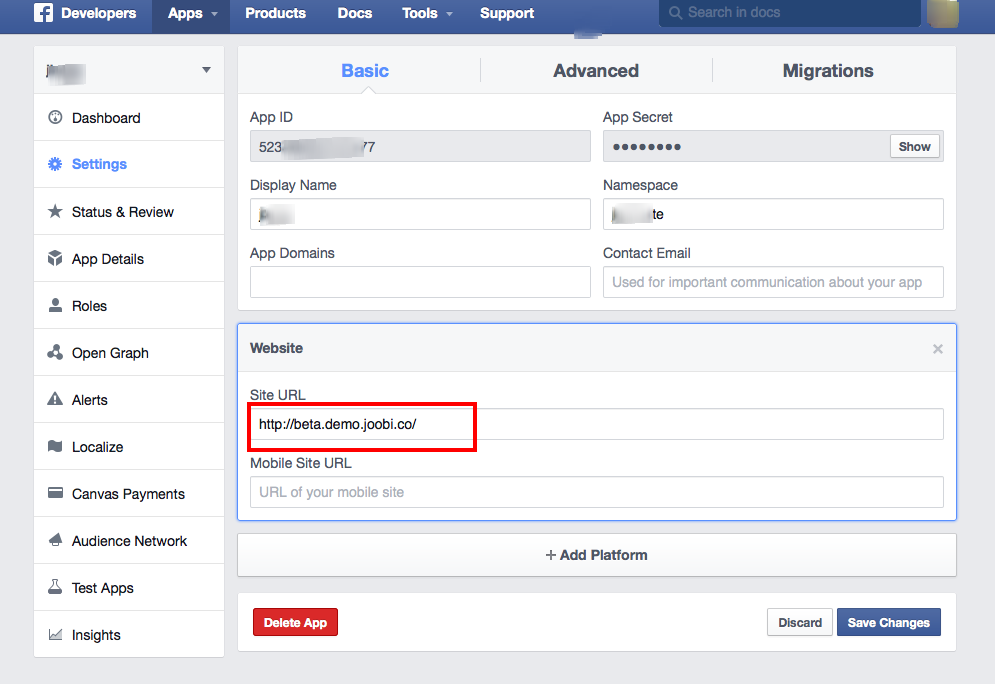
Step 5 -fill in your website URL, click the “Save Changes” button and you’re done!
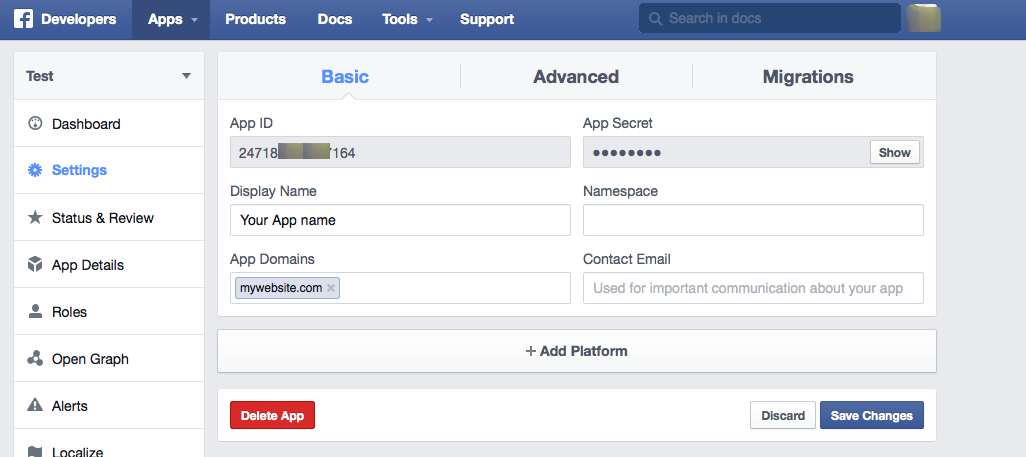
Step 6- Make sure to set your App to Live bu going to Status and Review tab
Step 7-Copy the APP ID and Go to jCenter >> Tools >> Credentials
Click New button to create a credential and select Facebook.